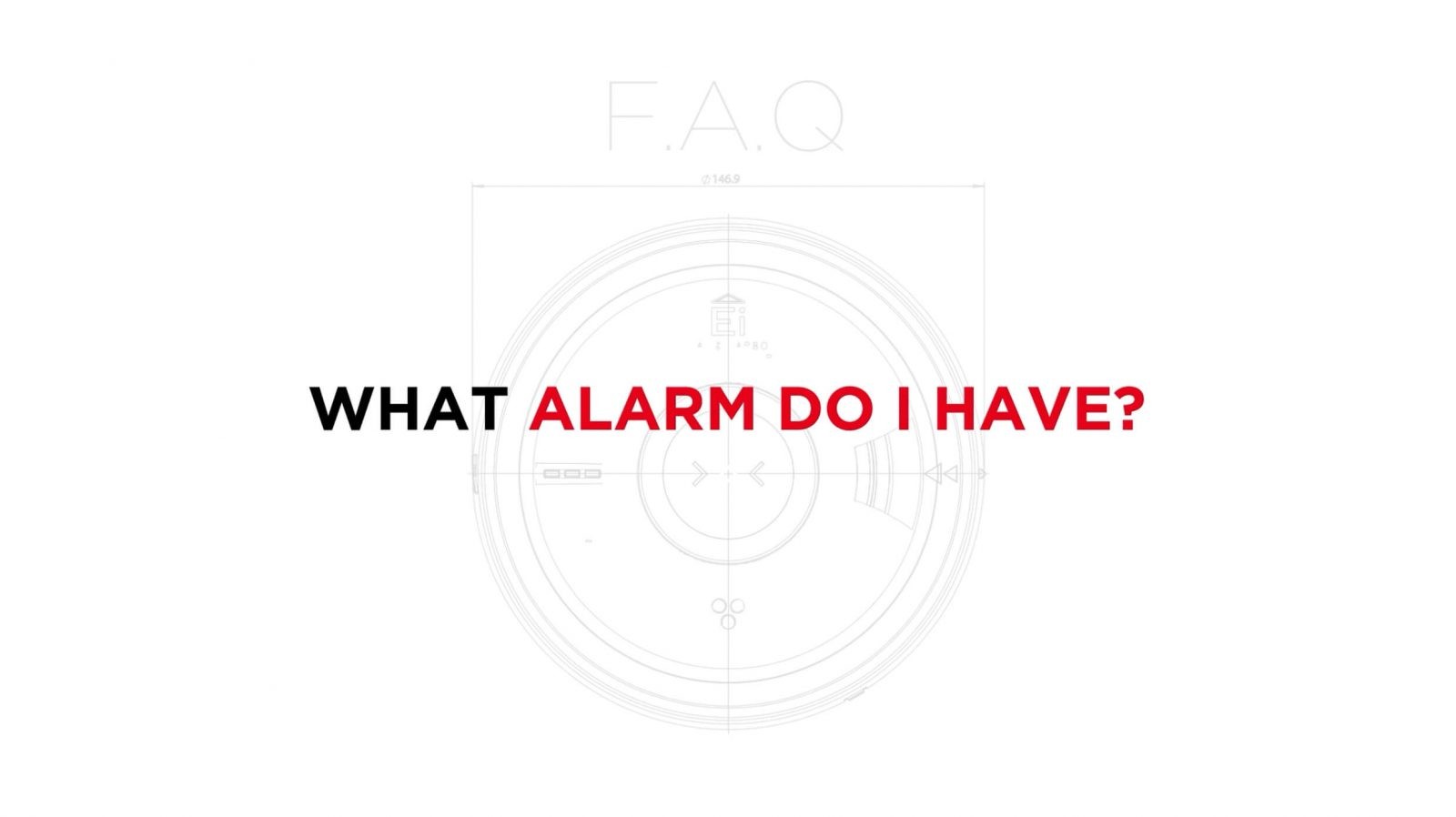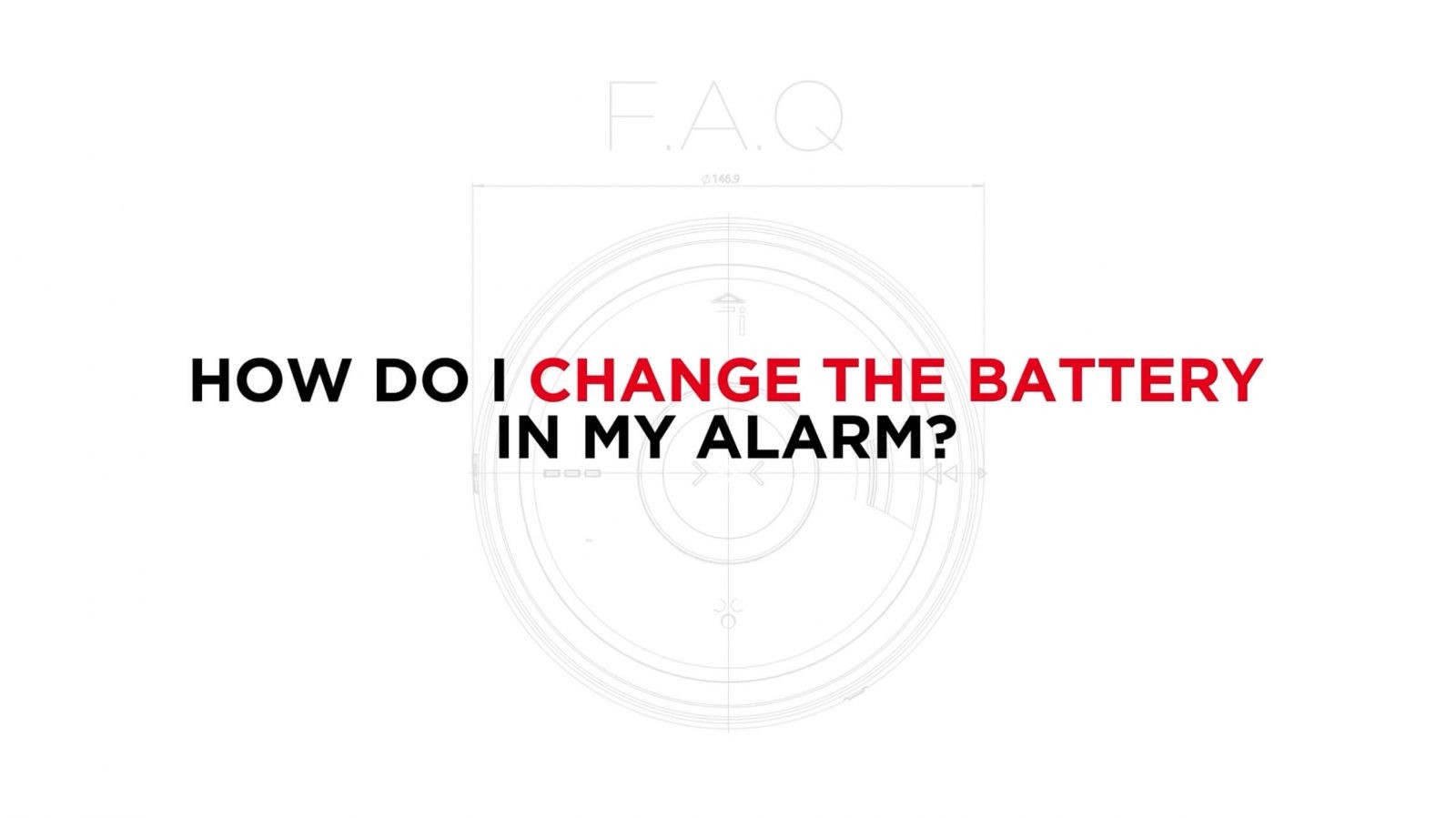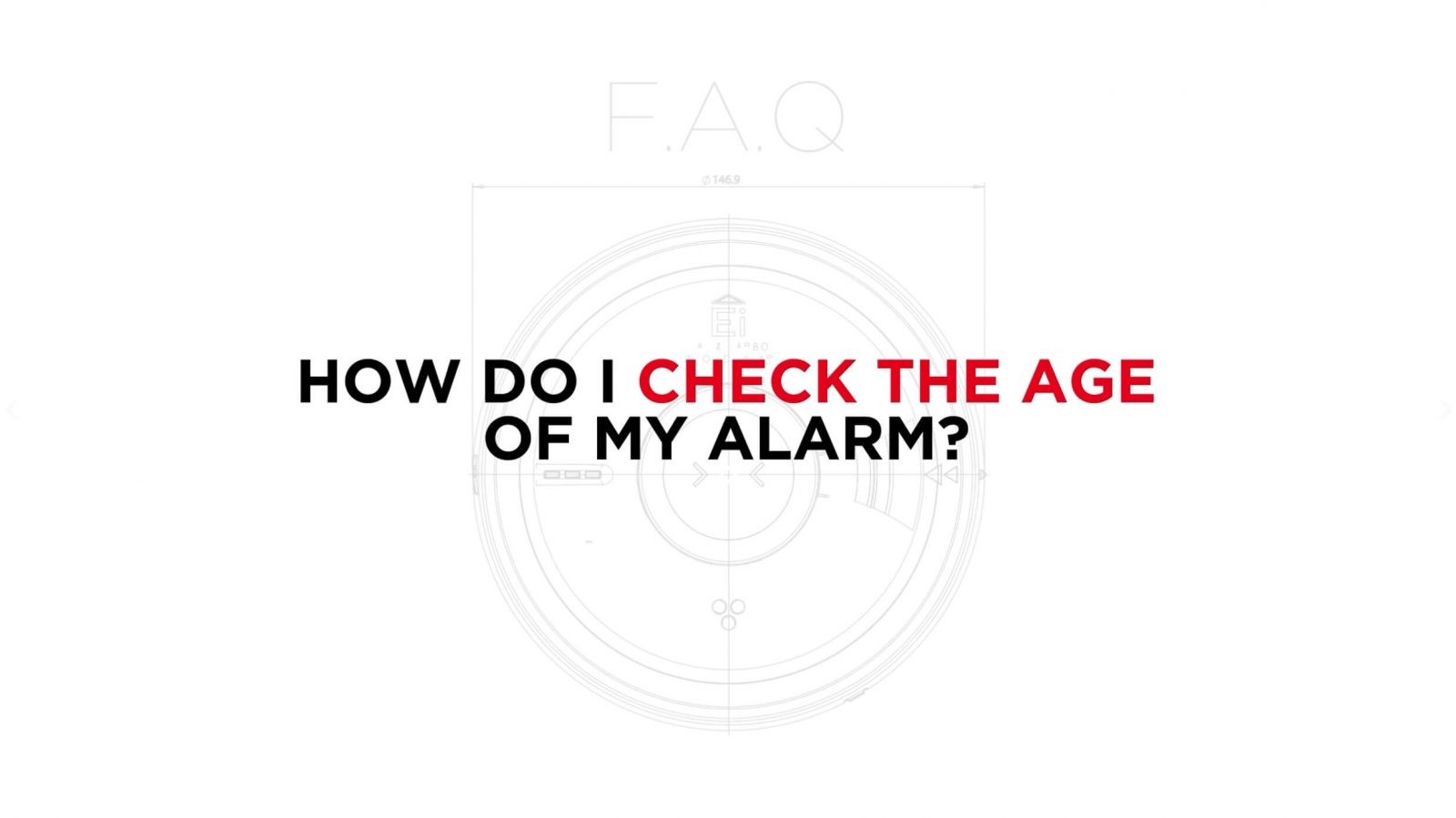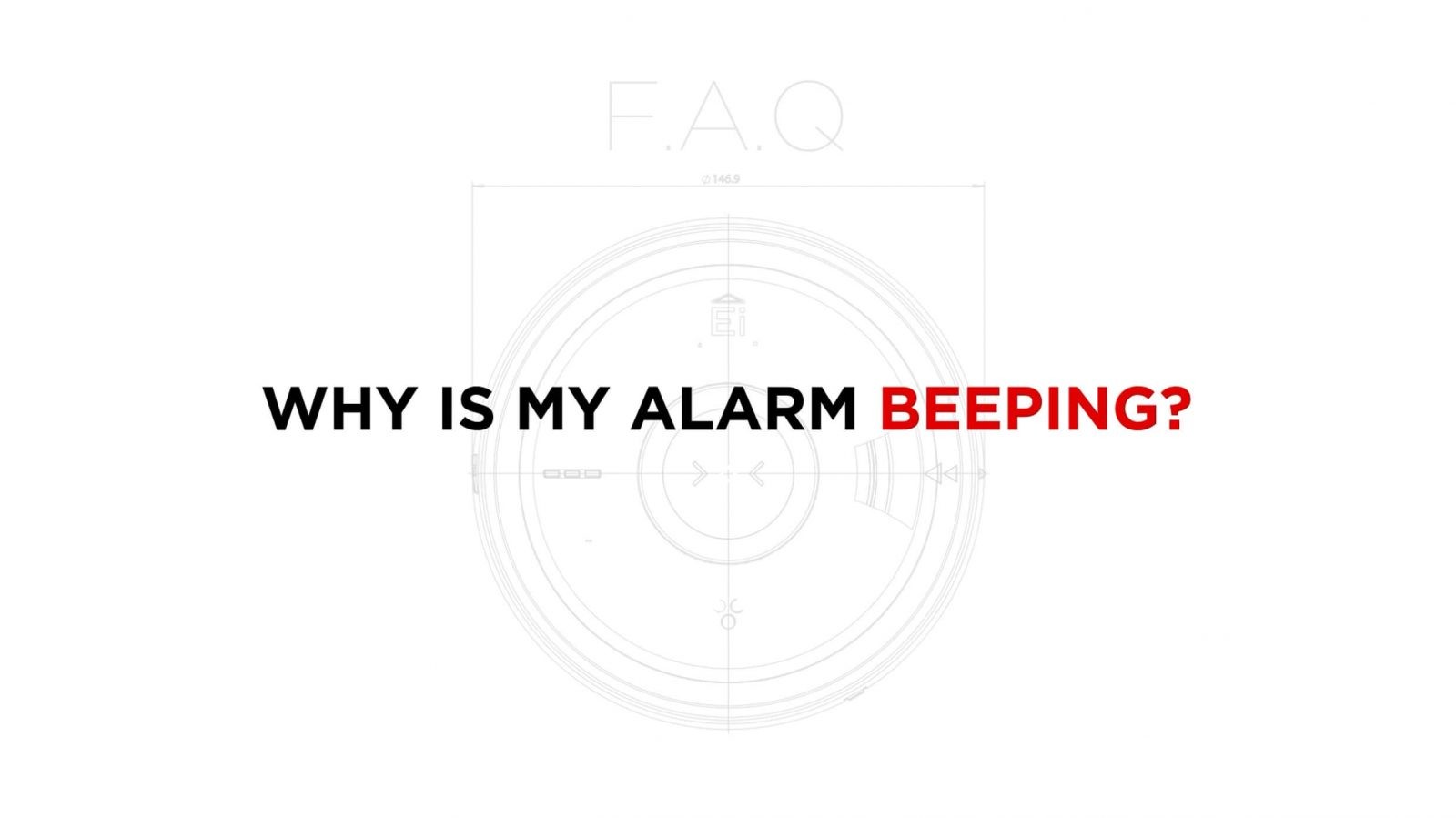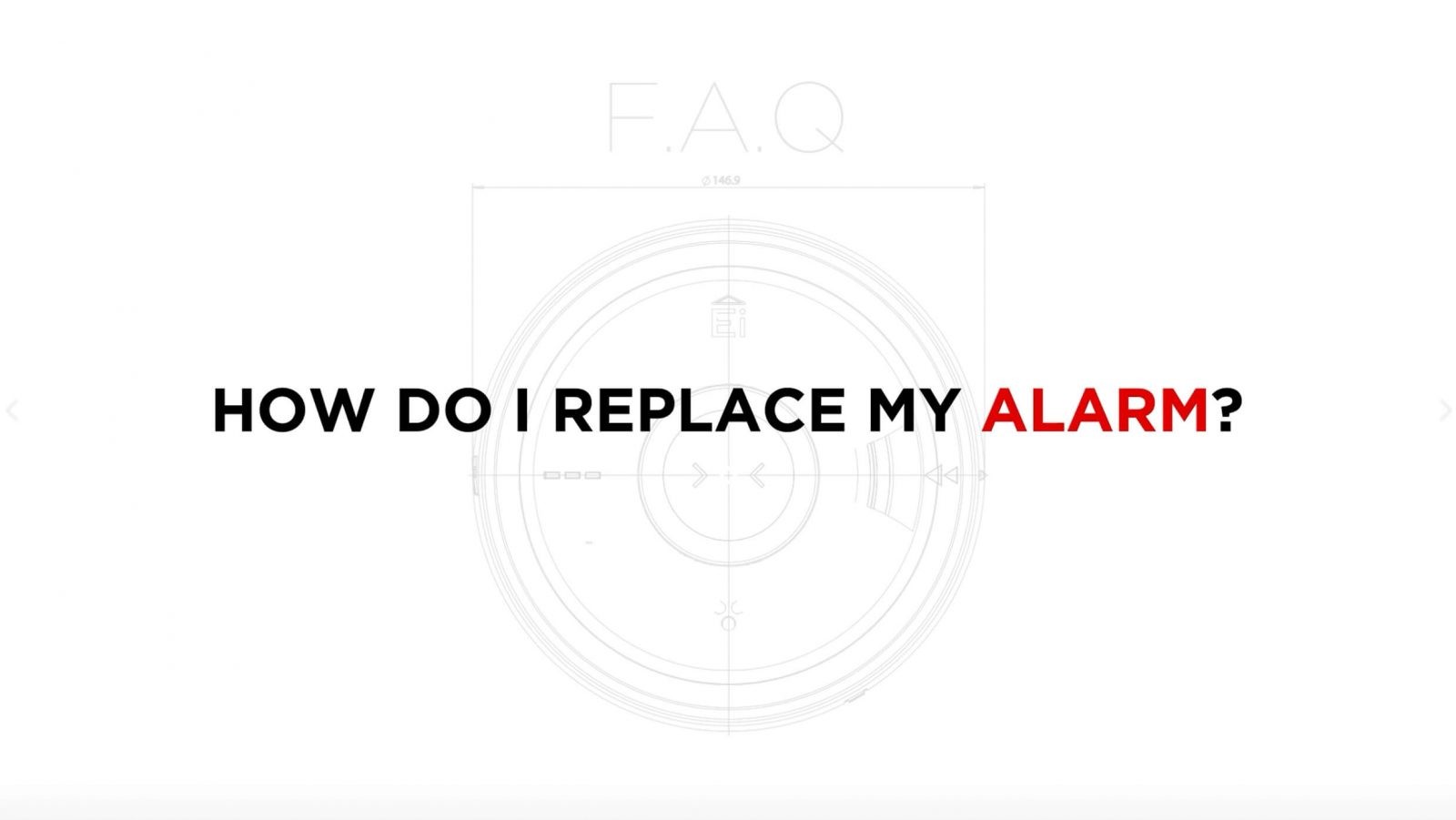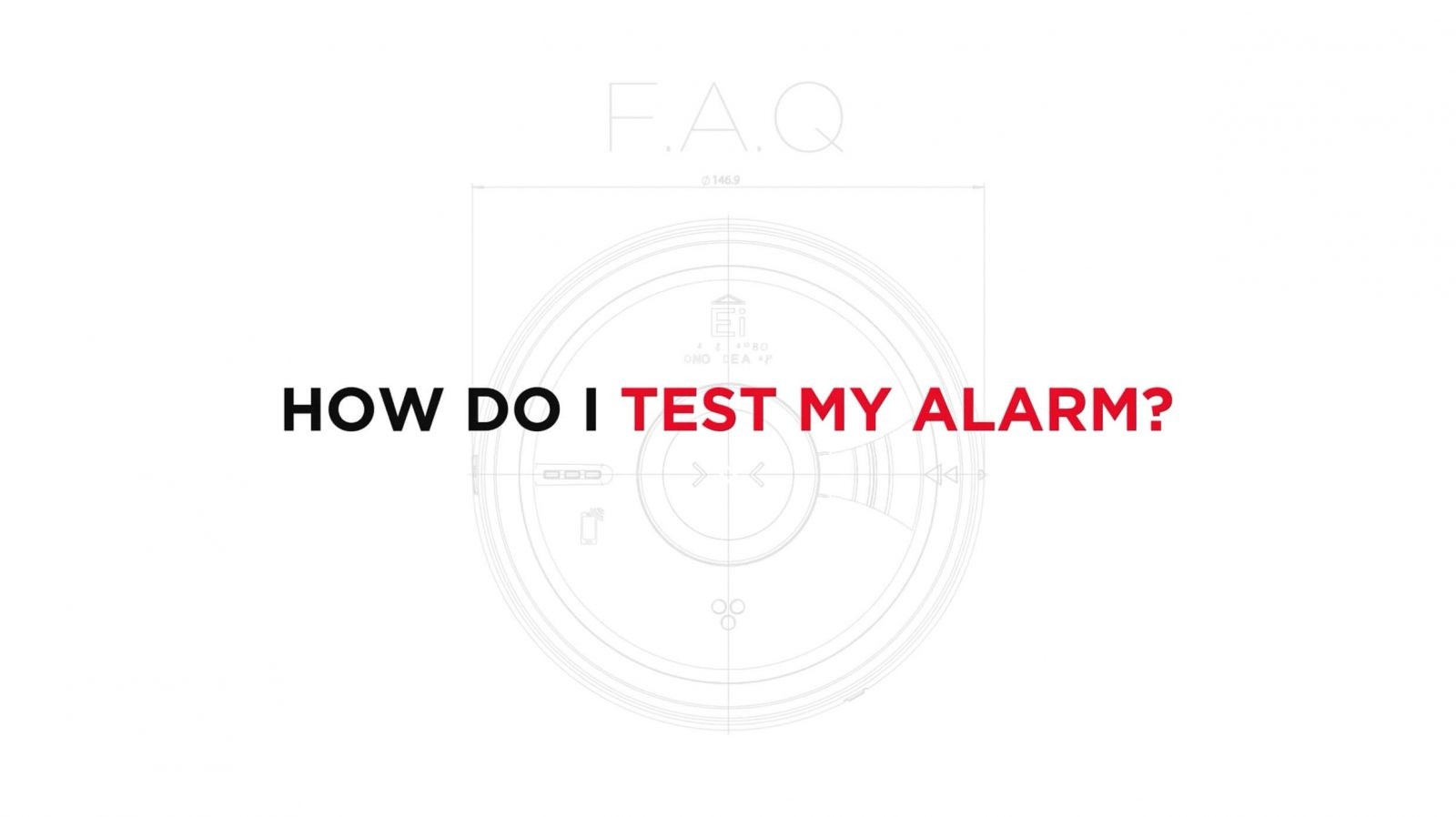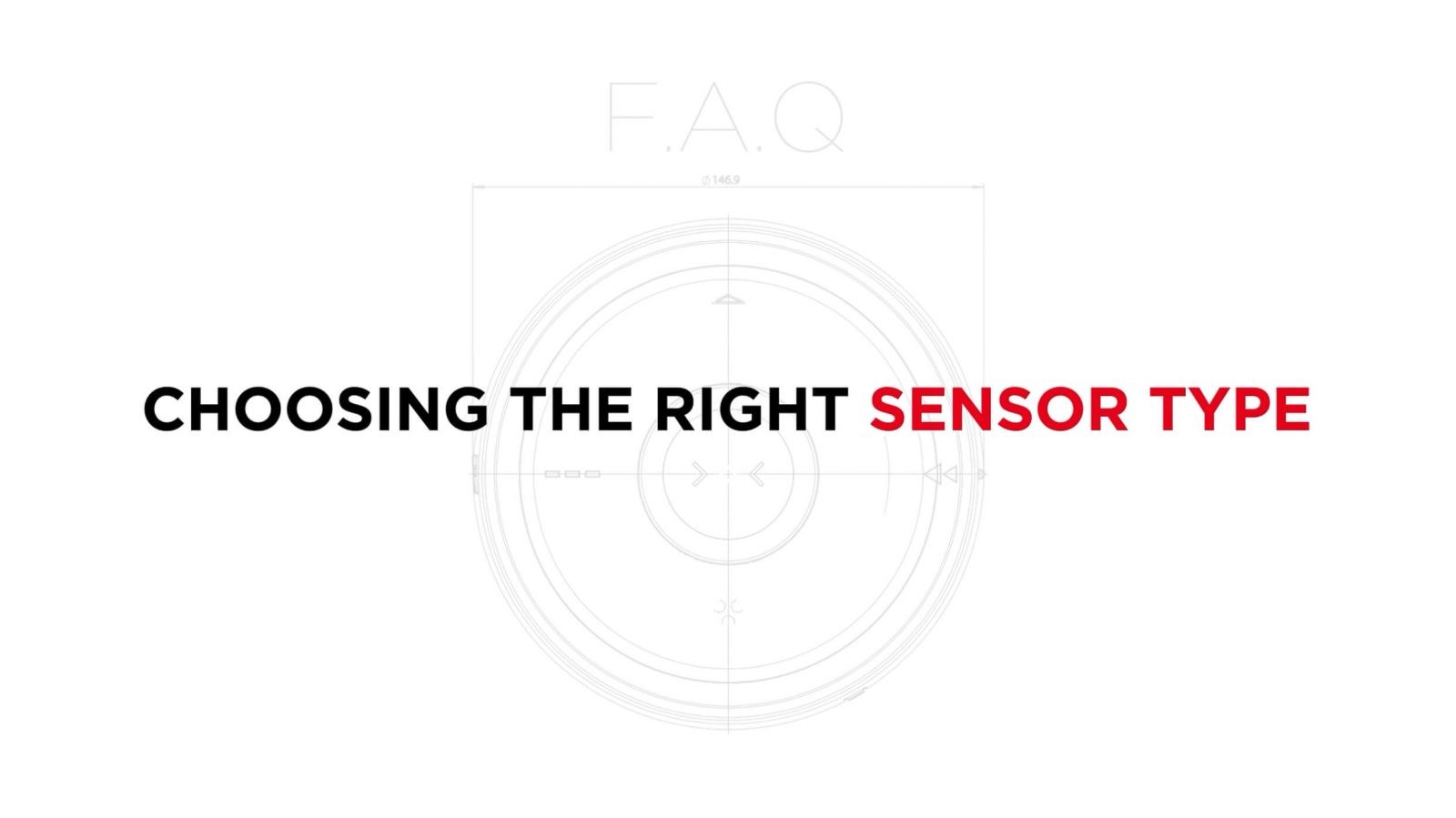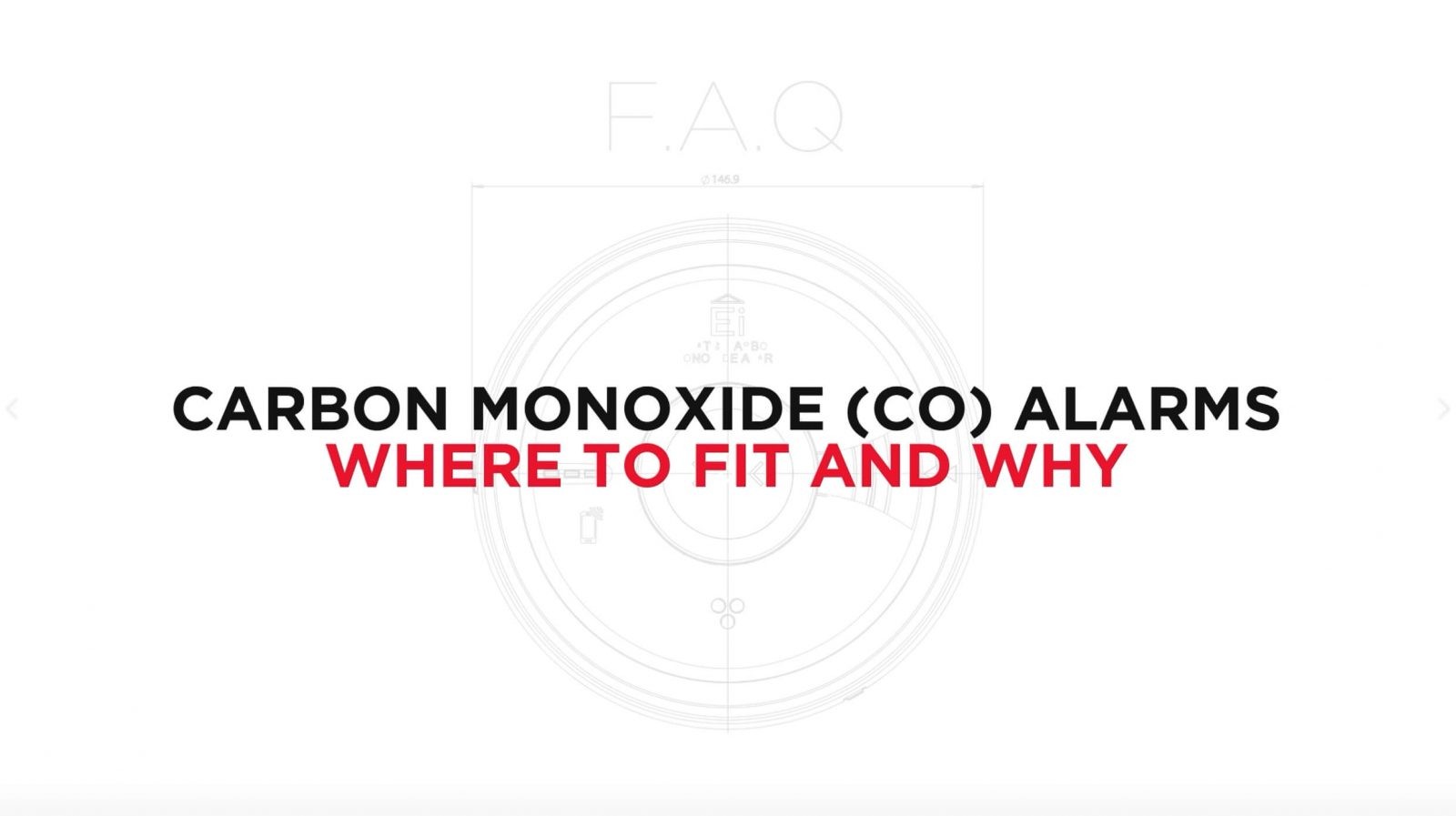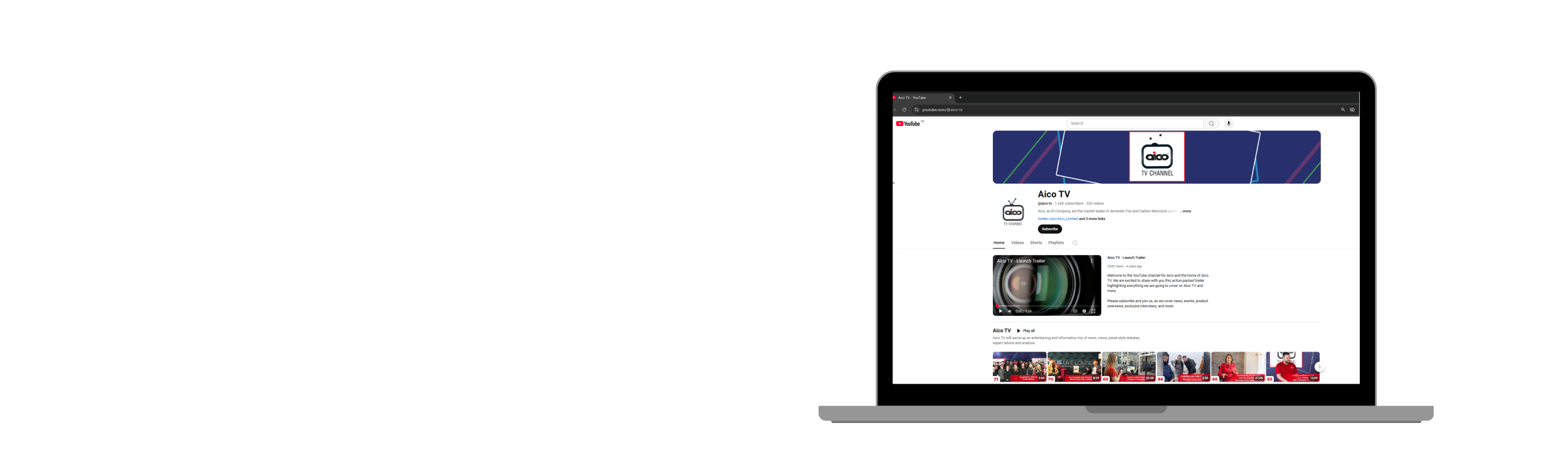How to extract an AudioLINK+ report
Find out how to extract an AudioLINK+ report from your alarms. You will need a smartphone and the AudioLINK+ App. By extracting an AudioLINK+ report you will gain insightful data that enables you to discern alarm status from – activations, battery status to CO levels. The extraction will automatically record this testing for future reference.